The clan leader can edit clan information, appoint elders, and exclude clan members.
To change clan information:
- Open the clan window.
- Press the Info button to the right of the clan name.
- Tap Edit.
- In the opened menu, you can change:
- Clan description
- Sigil
- Main language
- Minimum level required to join
- Clan type (open or private)
- Press Save changes.
Note: The clan name cannot be changed.
To manage members:
- In the clan member list, find the player you want to promote to elder or exclude from the clan, and tap on them.
- You will see two buttons to the left and right of the player’s avatar. The left button removes the member from the clan. The right button promotes the player to elder – your assistant, who can also help manage the clan and remove other members.
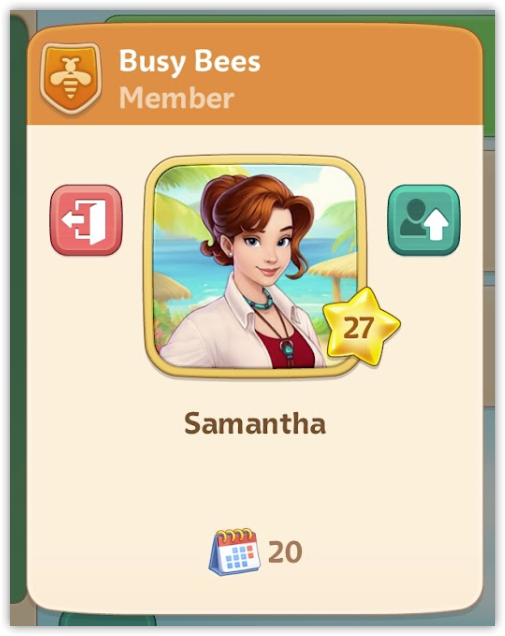
- While elders do not possess all the powers of the leader, they have more authority than regular members, so choose them wisely! You can always demote an elder back to a regular member by pressing the same button to the right of their avatar.
The leader can pass leadership of the clan to another player only by leaving the clan. Note that leadership is transferred automatically, you cannot choose who will inherit the role of leader.
