To choose an avatar, first tap the image in the top left corner of the screen.

On the panel on the left side of the screen, tap the green pencil icon below your current avatar.
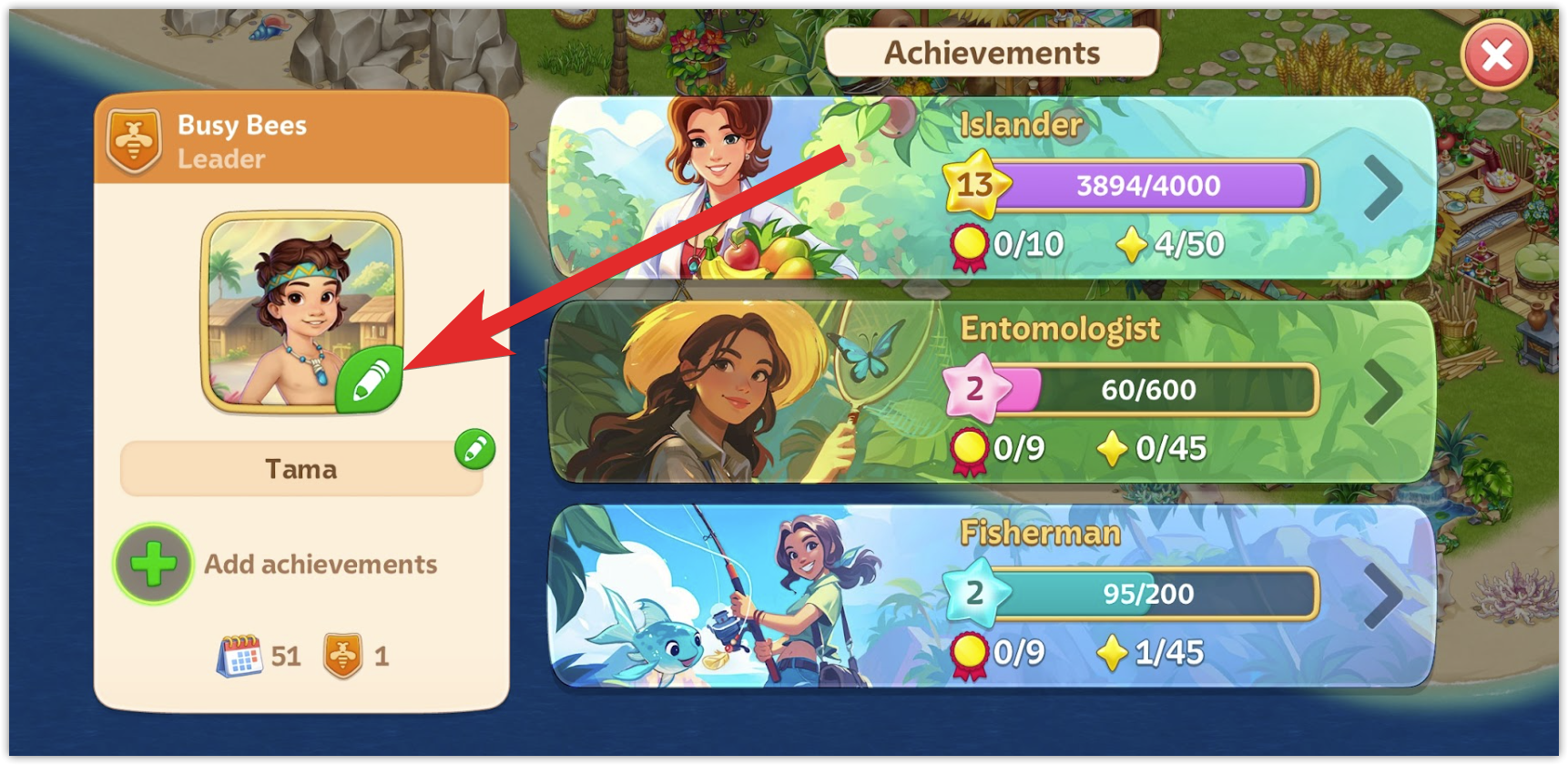
In the pop-up window, select the image you want to set as your avatar. Then tap the green “Select” button below the chosen avatar.
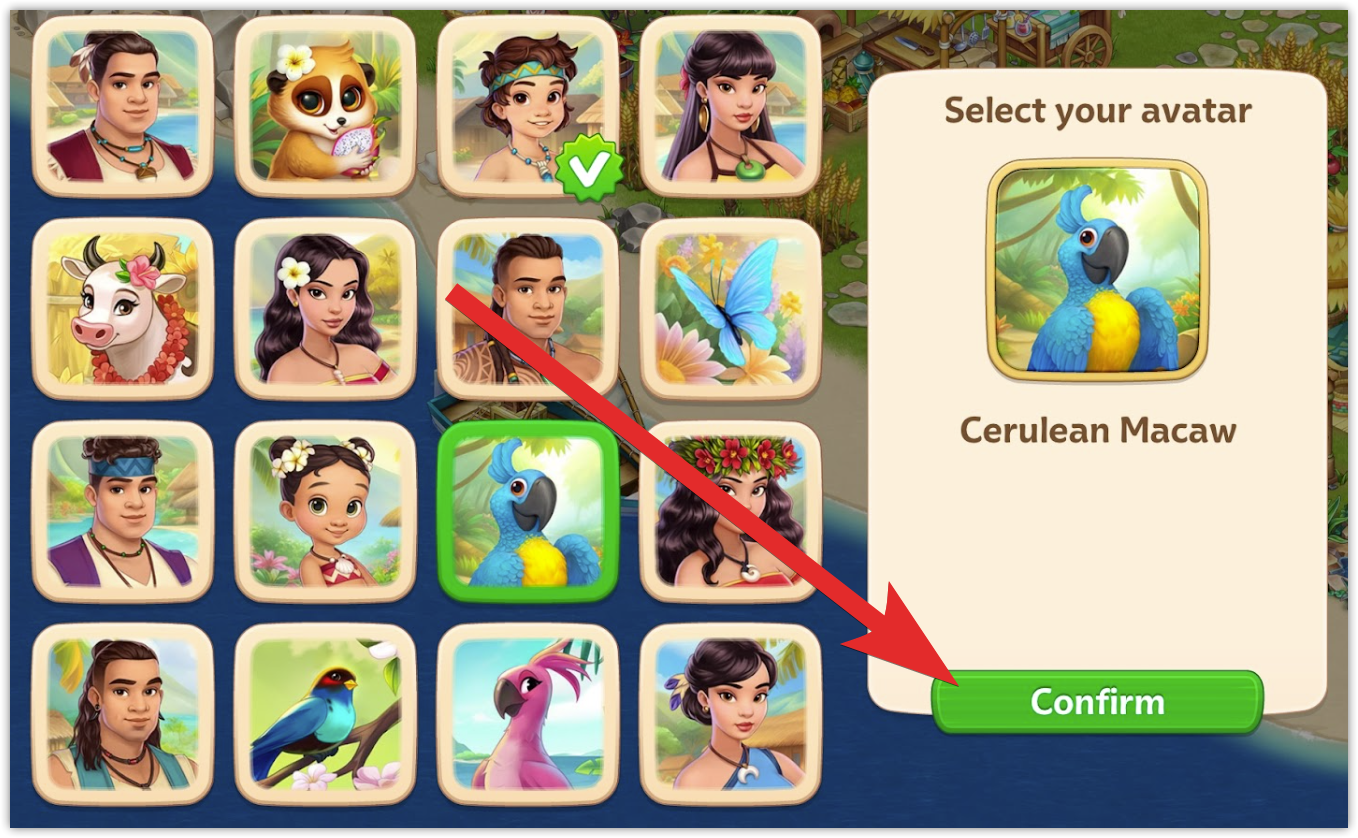
Done! Your profile now has a new avatar that others can see.
