To change your nickname in the game, first tap the image in the top left corner of the screen.

On the panel on the left side of the screen, your current player name is shown just below your avatar.
Tap the green pencil icon next to it to change your name.
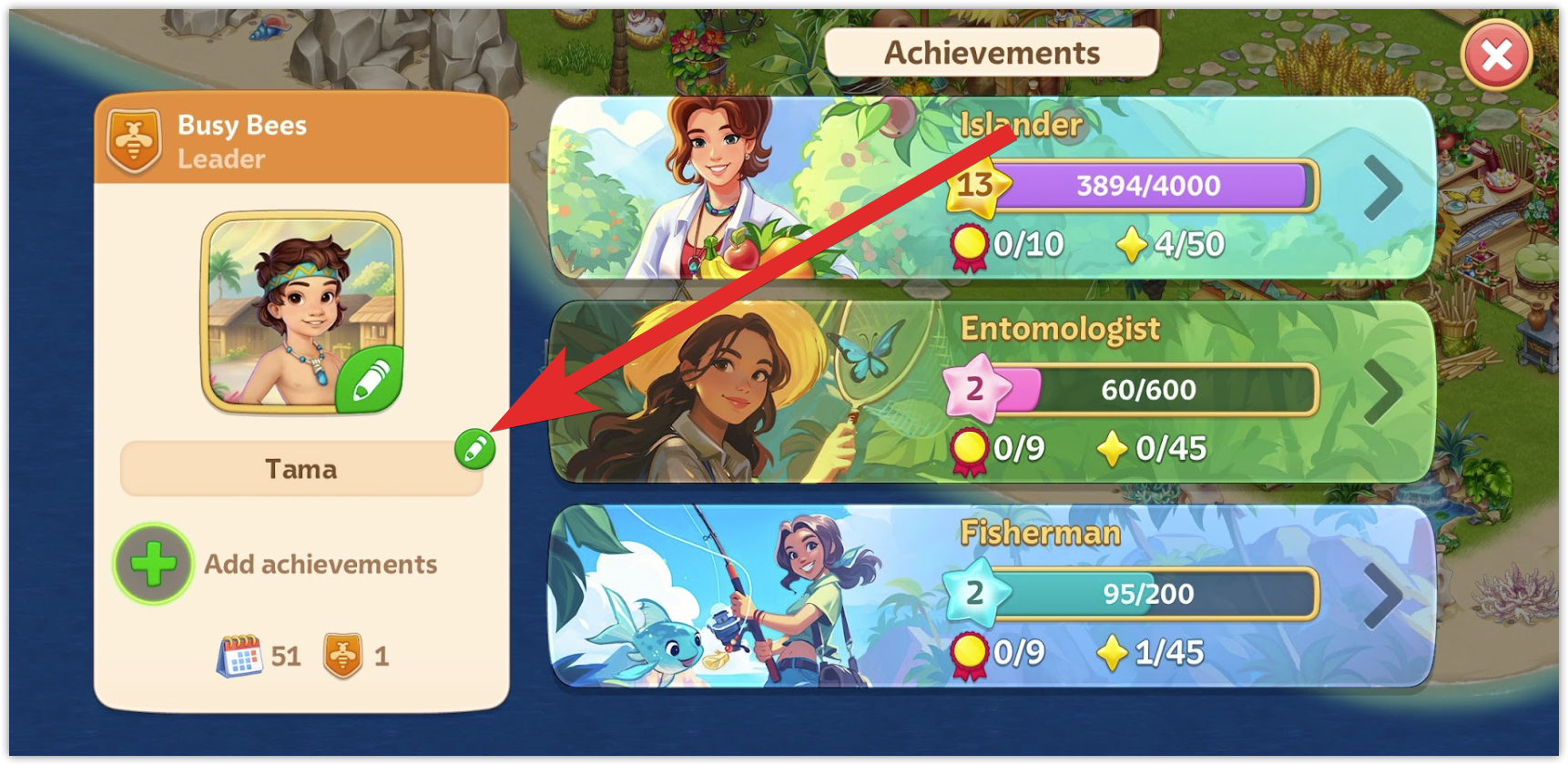
Tap the current name in the center of the screen and enter a new one. Note that your in-game name must be at least 2 characters long and no more than 16 characters, and it must not violate the Terms of Service or the User Agreement.
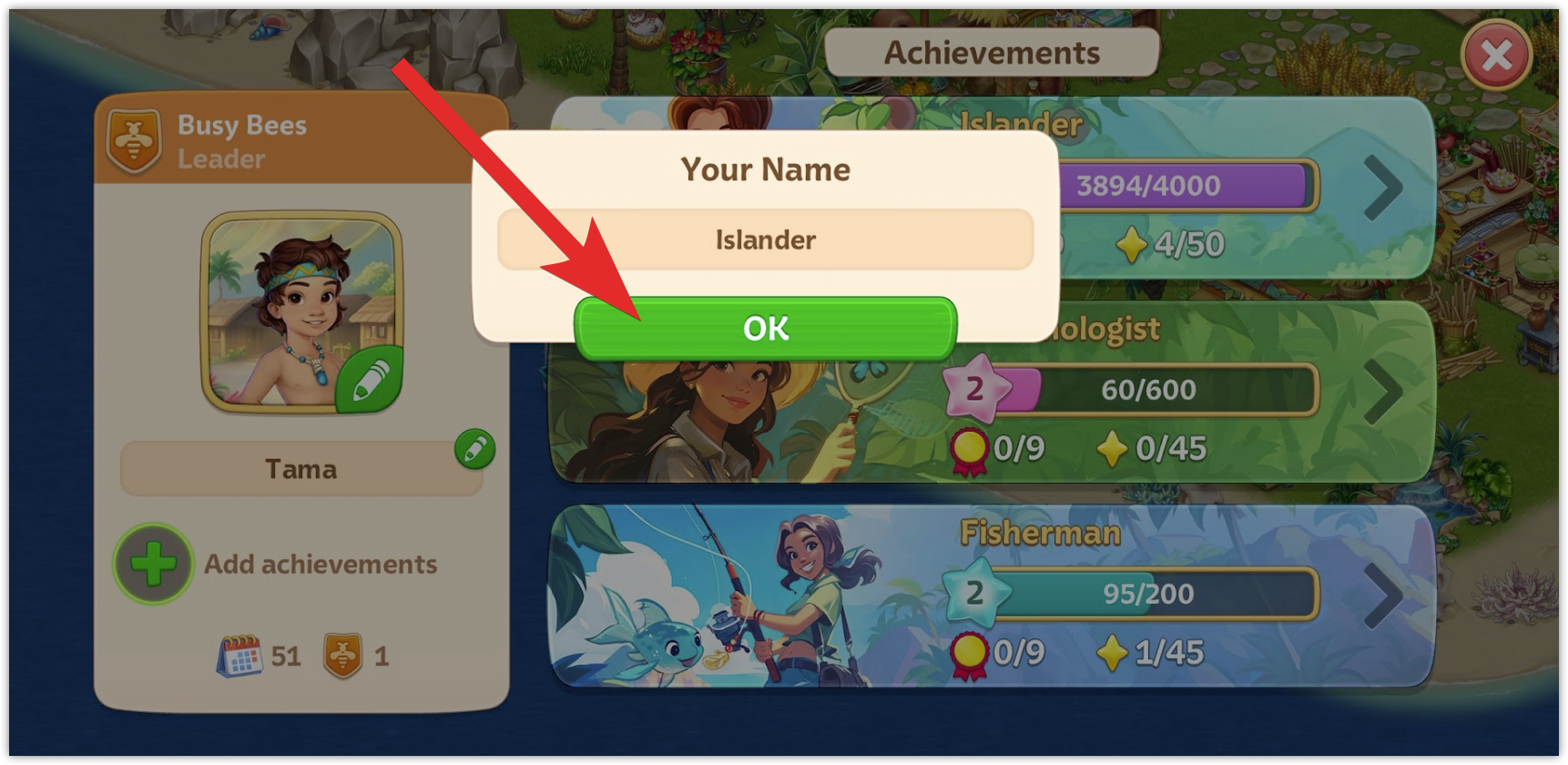
Once you’ve entered a new name, tap the green “OK” button to save it.
Done! Other islanders will now see your new name in the game.
