In your profile, you can choose which achievements to showcase so other islanders can see them!
To do this, tap your avatar in the top-left corner of the screen.

Then, tap the big green “+” button under your in-game name.
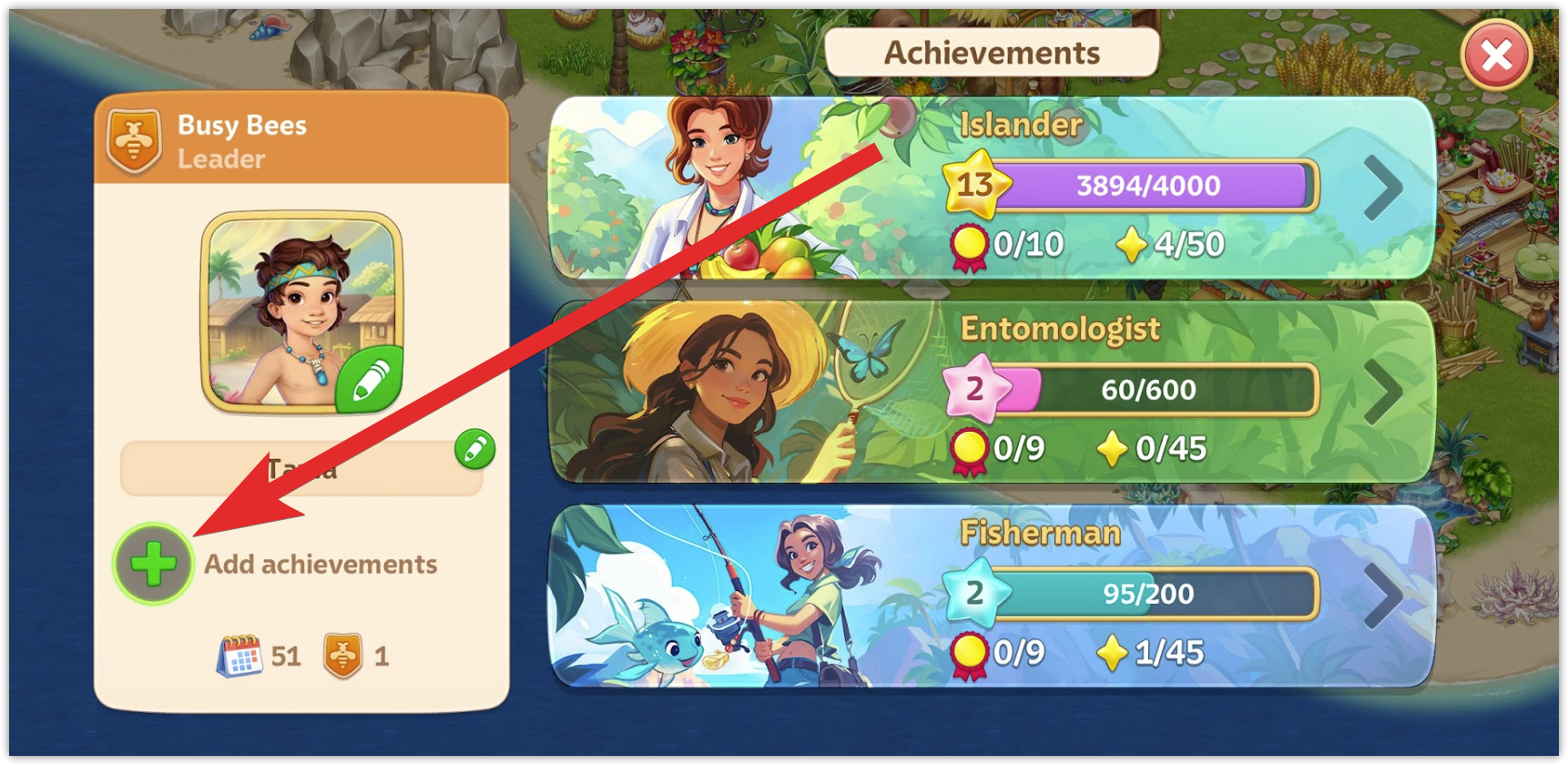
From there, you can select which achievements you’d like to feature. Tap any of your unlocked achievements on the left side of the screen — selected ones will be marked with a checkmark.

You can choose up to 5 achievements. Once you’ve made your selection, tap the green “Save” button in the bottom-right corner.

That’s it! Your chosen achievements will now be visible to other islanders.
