You can tap the blue hint button at the bottom of the screen, and the game will show you the way to your most important objective.
You can minimize the hint button in the settings menu. To do that, tap the cog wheel button in the top right corner of the screen:

Then tap “Minimize Hint Button”:
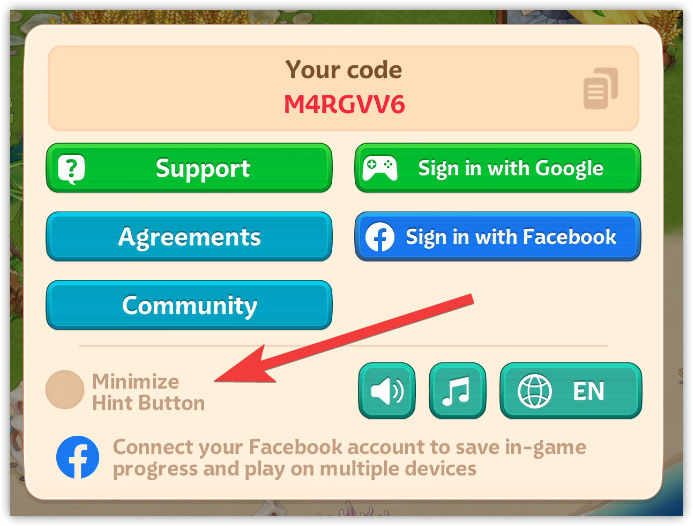
If you select this option, the hint button will be in the bottom left corner of the screen.

You can also find the objective of a specific quest by tapping the notebook icon in the top left corner of the screen, selecting the quest, then tapping “Show me“.

